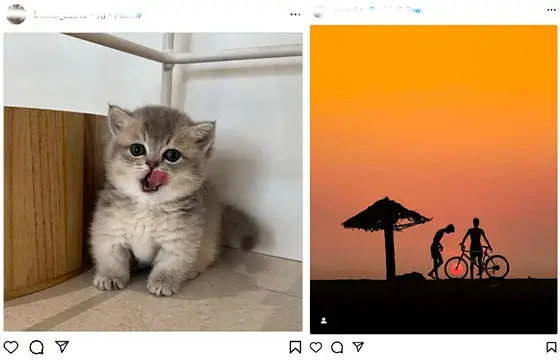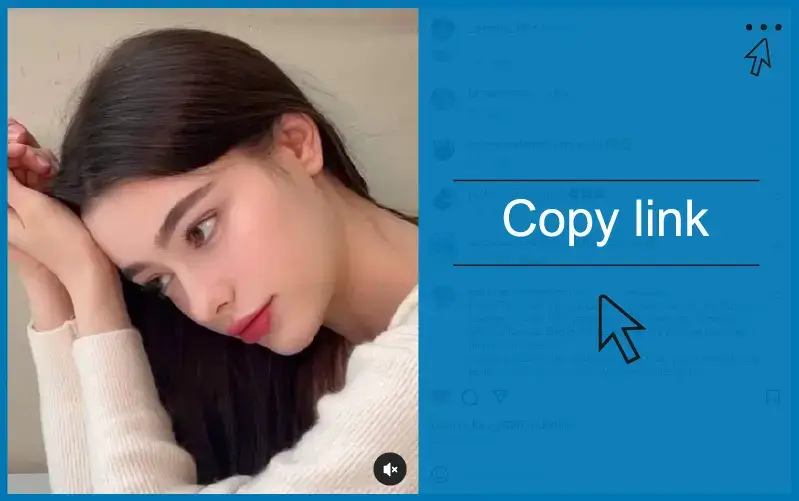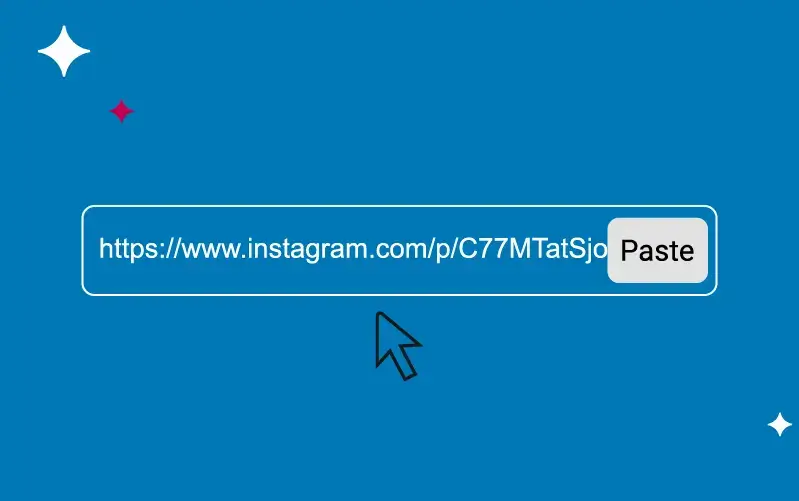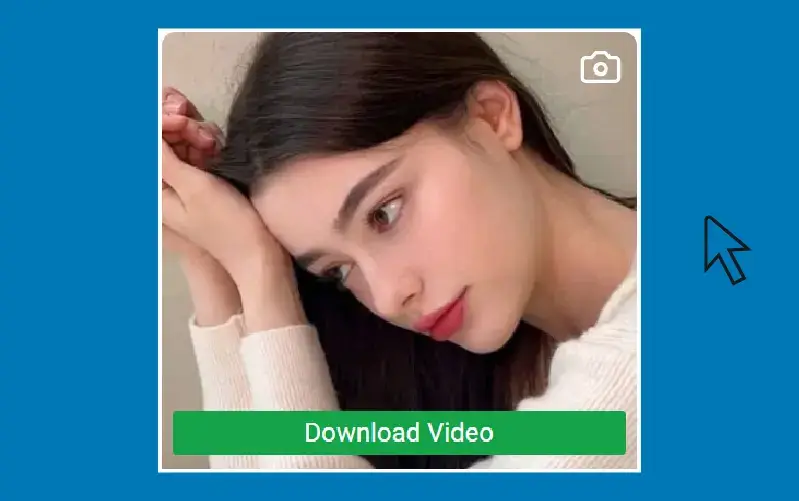InstaDL is the perfect tool for saving Instagram photos quickly and easily. With no software required, you can download images directly from the Instagram link, all for free and without limits. InstaDL works on any device, making it simple to get the photos you want with just a click.
Forget the hassle of resizing or worrying about quality. InstaDL ensures you get the best image quality with just one click. It’s your go-to solution for downloading Instagram photos effortlessly, whenever you need them.