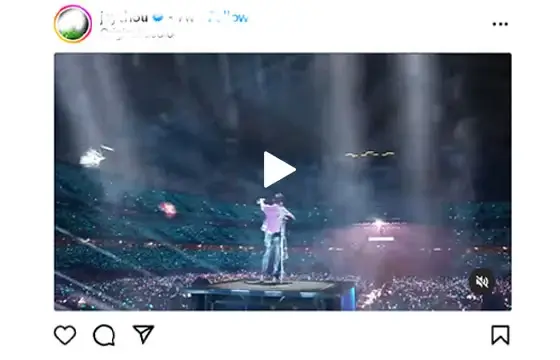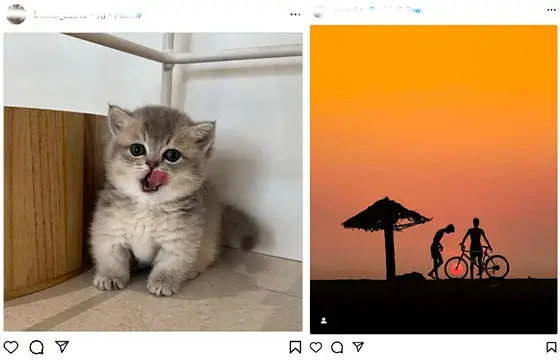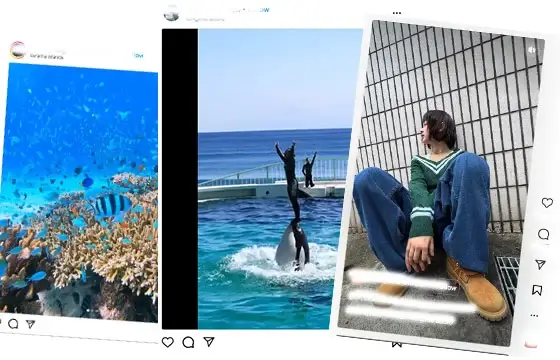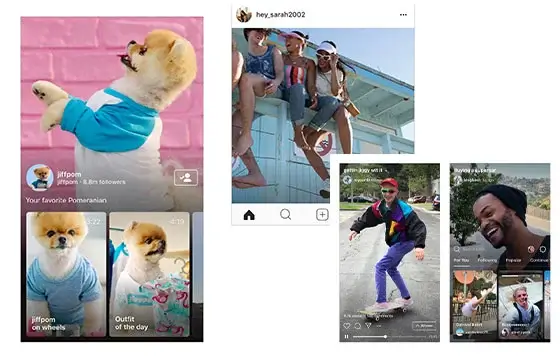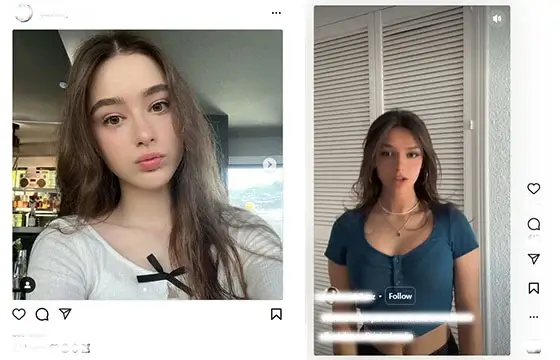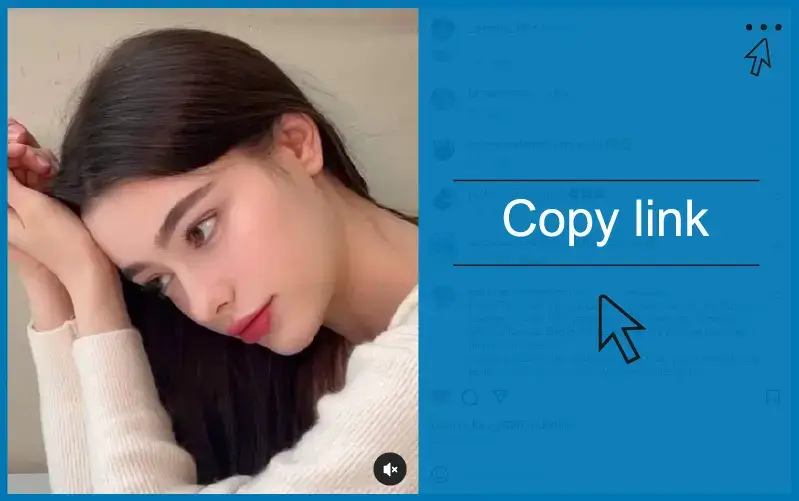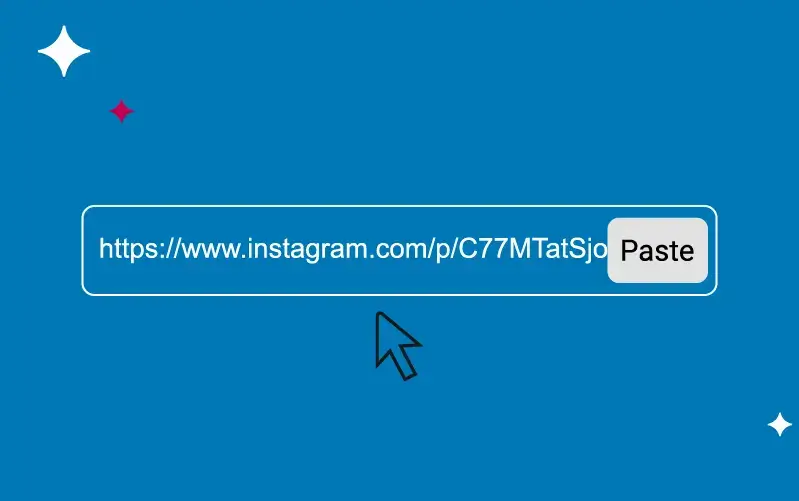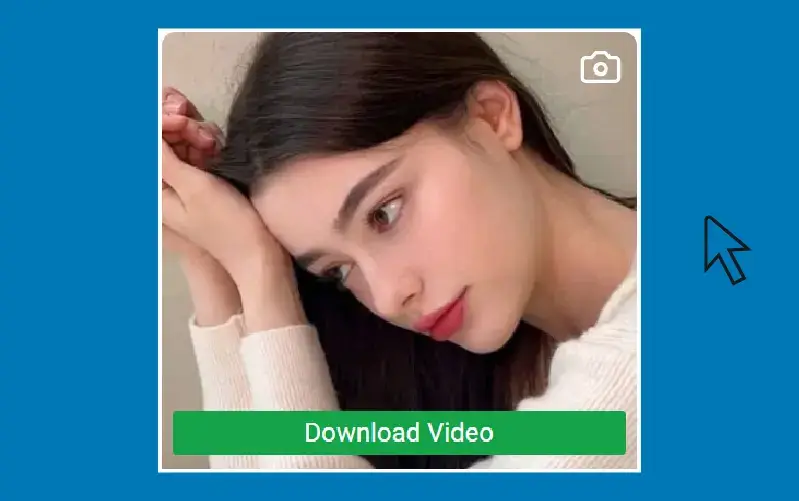使用 InstaDL,您可以轻松地从 Instagram 下载各种内容,包括视频、照片、故事、Reels 和 IGTV。此下载器可在手机、平板电脑和计算机上流畅运行。
Save high-quality content in the best resolution available, and access your favorite Instagram content offline anytime. No registration needed.
NOTICE - You can save IG videos in different methods: online tool, browser extensions , or mobile apps. Right now, we do not have an app, but we are working on it and might add one in the future.