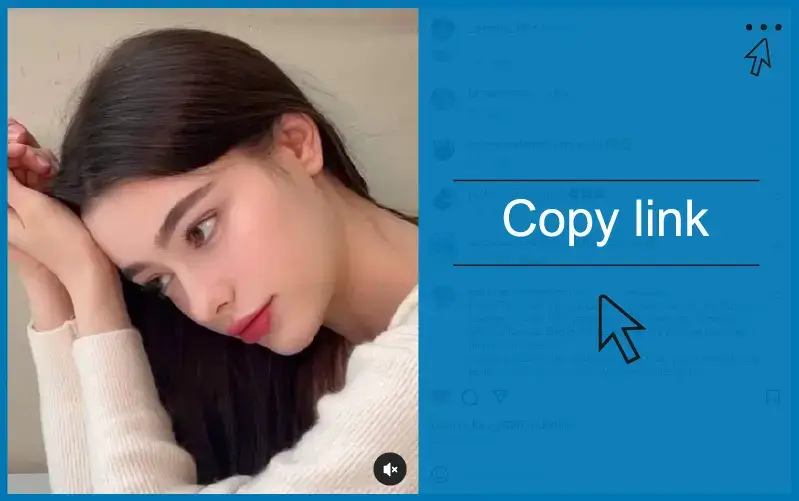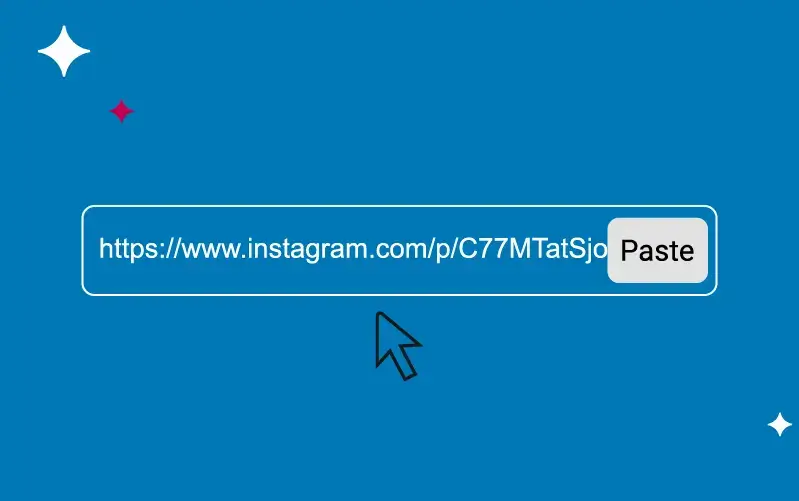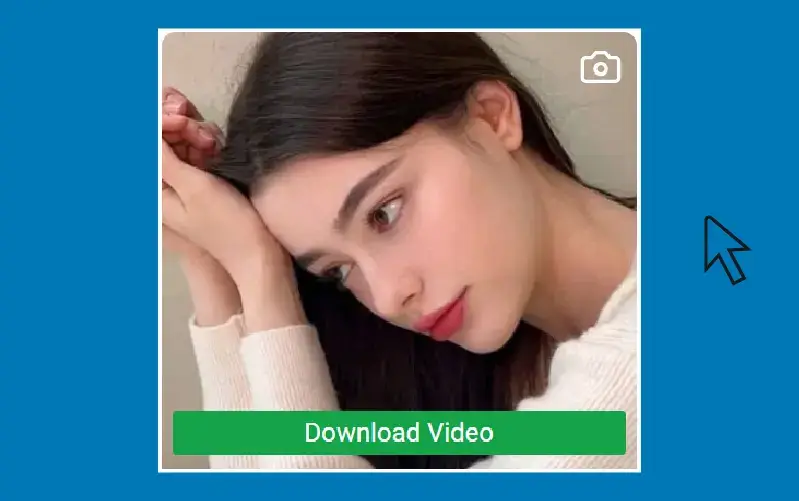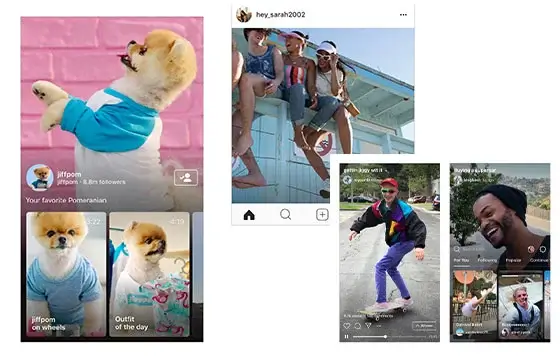
InstaDL simplifies downloading IGTV videos. Whether it's a cooking show, fitness tutorial, or personal vlog, save your favorite IGTV content to your device with just a few taps, and watch them anytime offline.
With InstaDL, you get fast, reliable service for your IGTV downloads. It’s simple to use, no technical skills required! Perfect for staying connected with your favorite Instagram creators on the go.