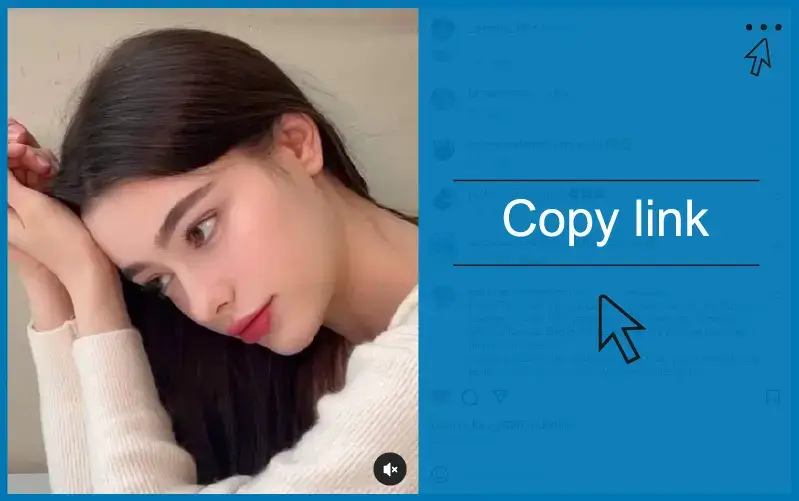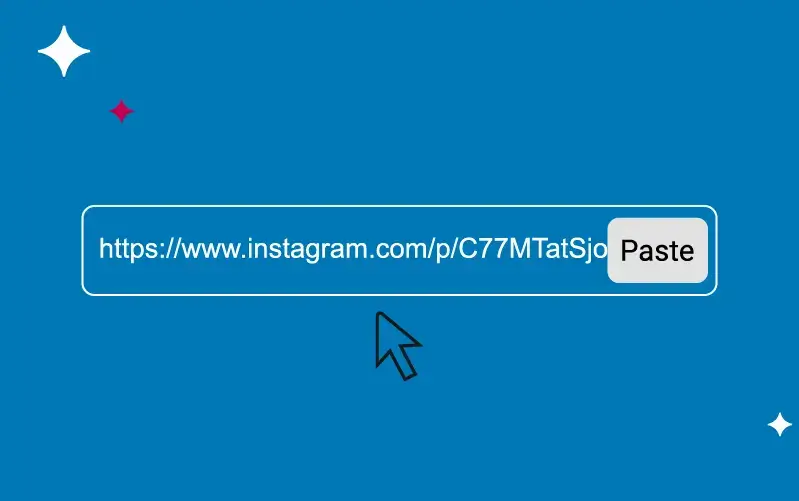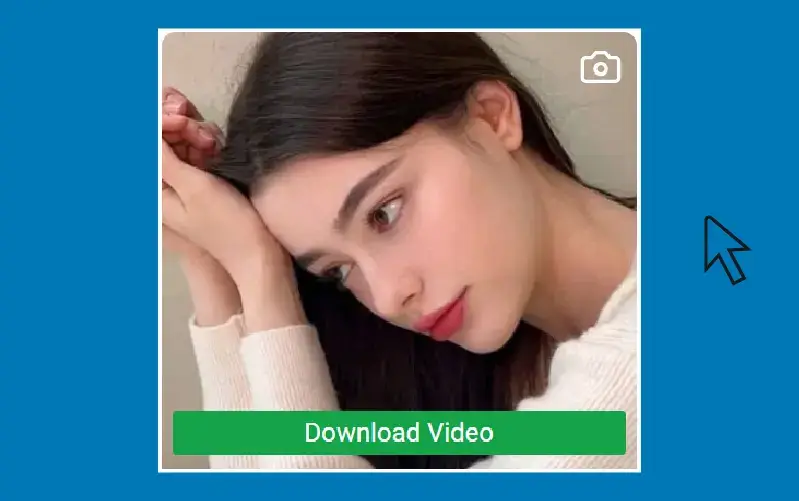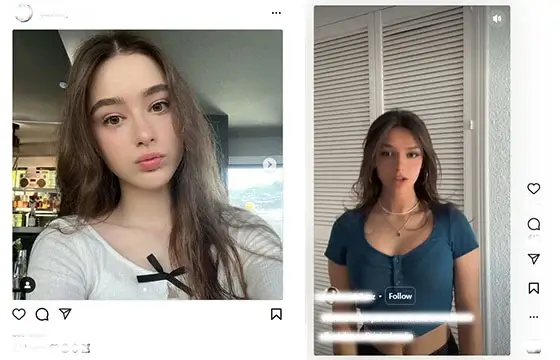
InstaDL’s Story Saver lets you download Instagram stories directly to your device while ensuring your privacy. Whether you want to repost, share, or save your favorite stories, InstaDL simplifies the process. Download unlimited stories and enjoy them offline anytime.
InstaDL provides a smooth experience for both casual users and Instagram enthusiasts. The tool is browser-based, so no software installation is required. Capture every story that catches your eye easily with InstaDL.