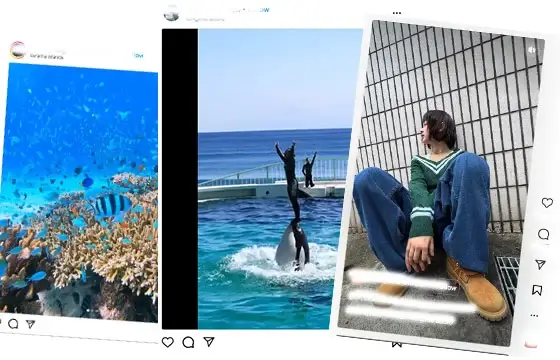
Downloading Instagram Reels allows you to keep and enjoy short videos offline, repurpose them on other platforms, or incorporate them into your content strategy. InstaDL ensures you can do this easily and in high quality.
Free Instagram Reels Downloads in Seconds
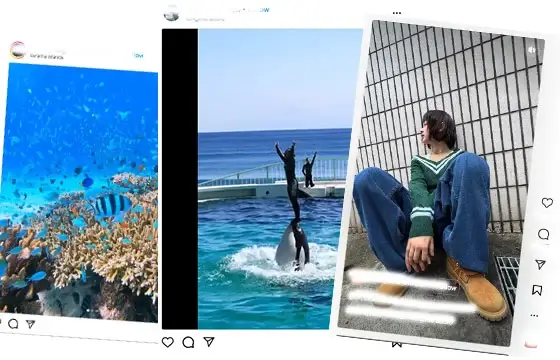
Downloading Instagram Reels allows you to keep and enjoy short videos offline, repurpose them on other platforms, or incorporate them into your content strategy. InstaDL ensures you can do this easily and in high quality.
Instagram Reels are highly engaging content, and many users want to save their favorite clips for offline viewing or reuse on other social media platforms. Here’s how you can download Instagram Reels with InstaDL:
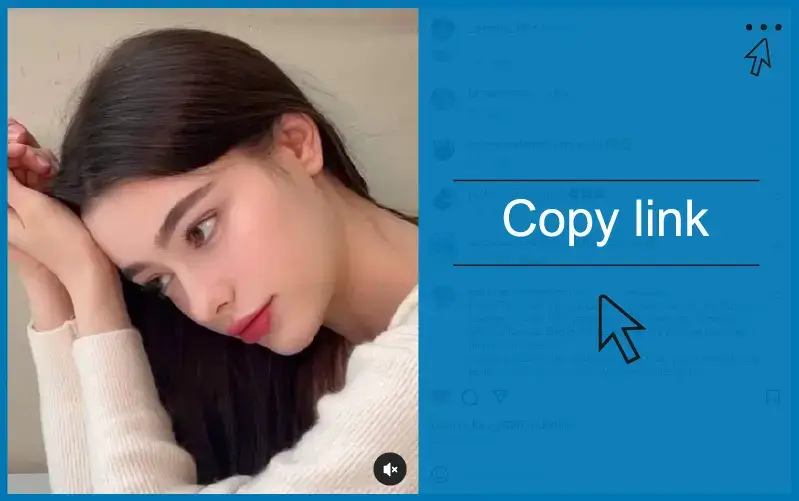
Open Instagram, find the Reel you wish to download, tap the three dots in the bottom-right corner, and select 'Copy Link.'
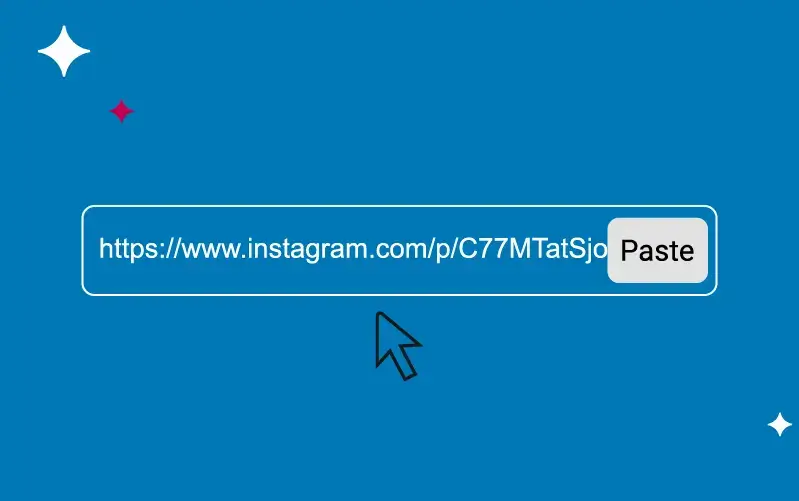
Visit the InstaDL website and locate the input field at the top. Paste the copied URL into this field and press the "Download" button.
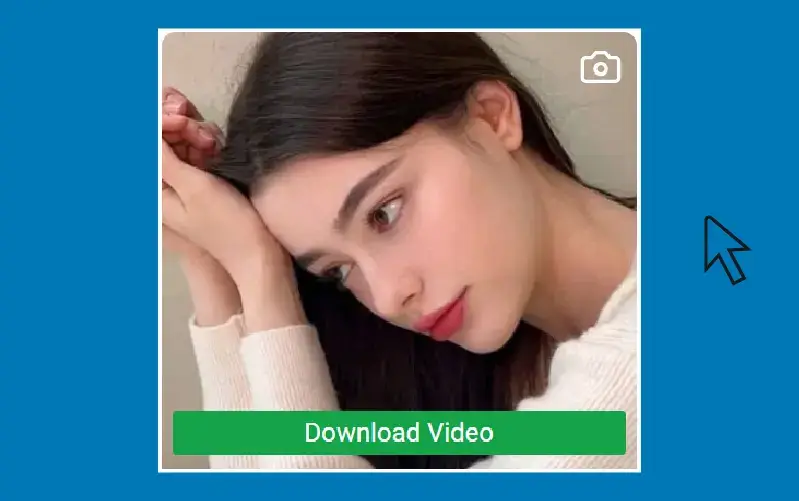
The tool processes the link, and within moments, you’ll see the download button. Click it to save the Reel directly to your device.
Find quick answers to questions about how InstaDL helps you download Instagram Reels.
Absolutely! InstaDL works directly in your browser, making it easy to download Instagram Reels on PCs, tablets, and smartphones.
InstaDL downloads images in JPG format and videos in MP4 format, ensuring high quality and broad compatibility across devices.
Yes! InstaDL is a completely free service, allowing you to download Instagram Reels without any fees or registration.
Yes, InstaDL is versatile and web-based, working smoothly on any device that has a web browser.
Downloading with InstaDL is safe. We prioritize your privacy and do not collect any personal information during the download process.